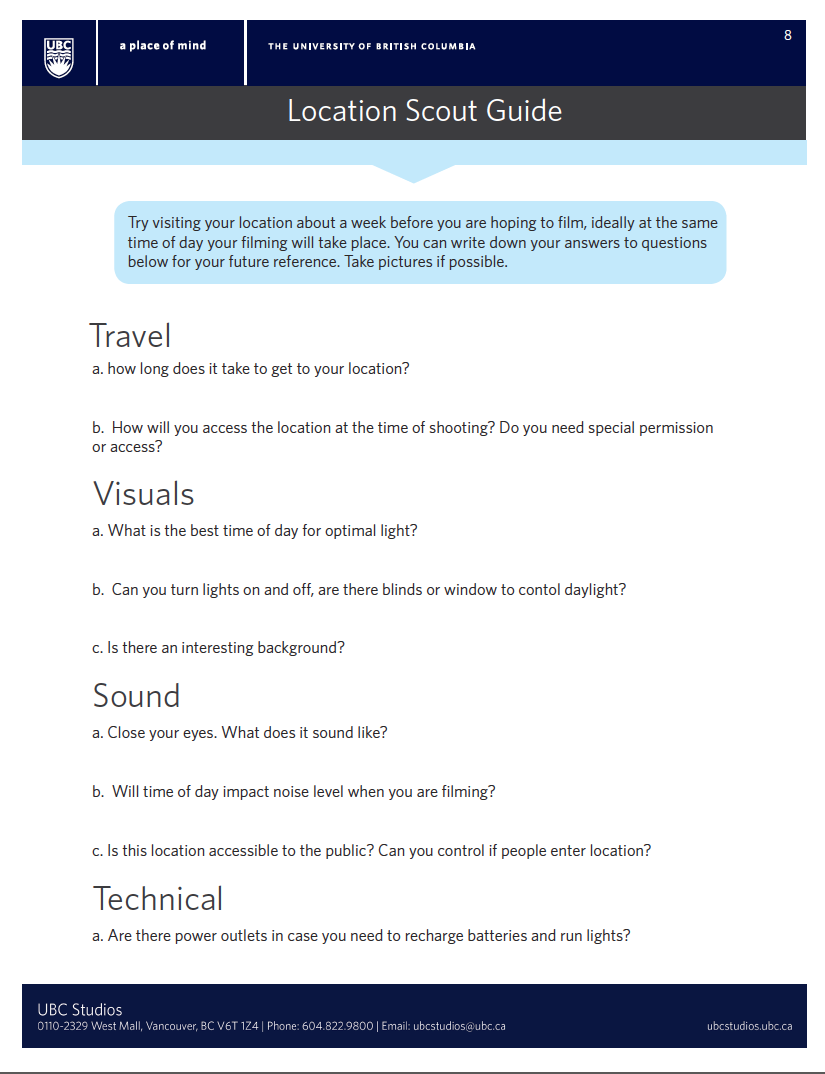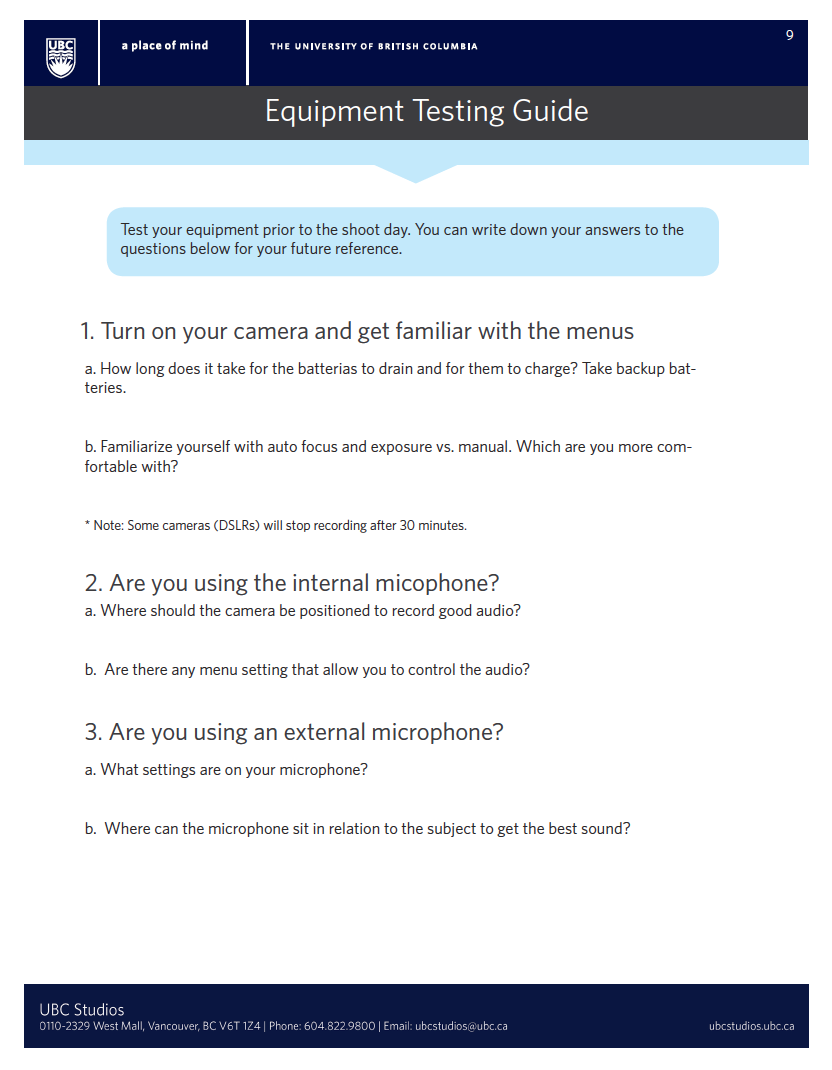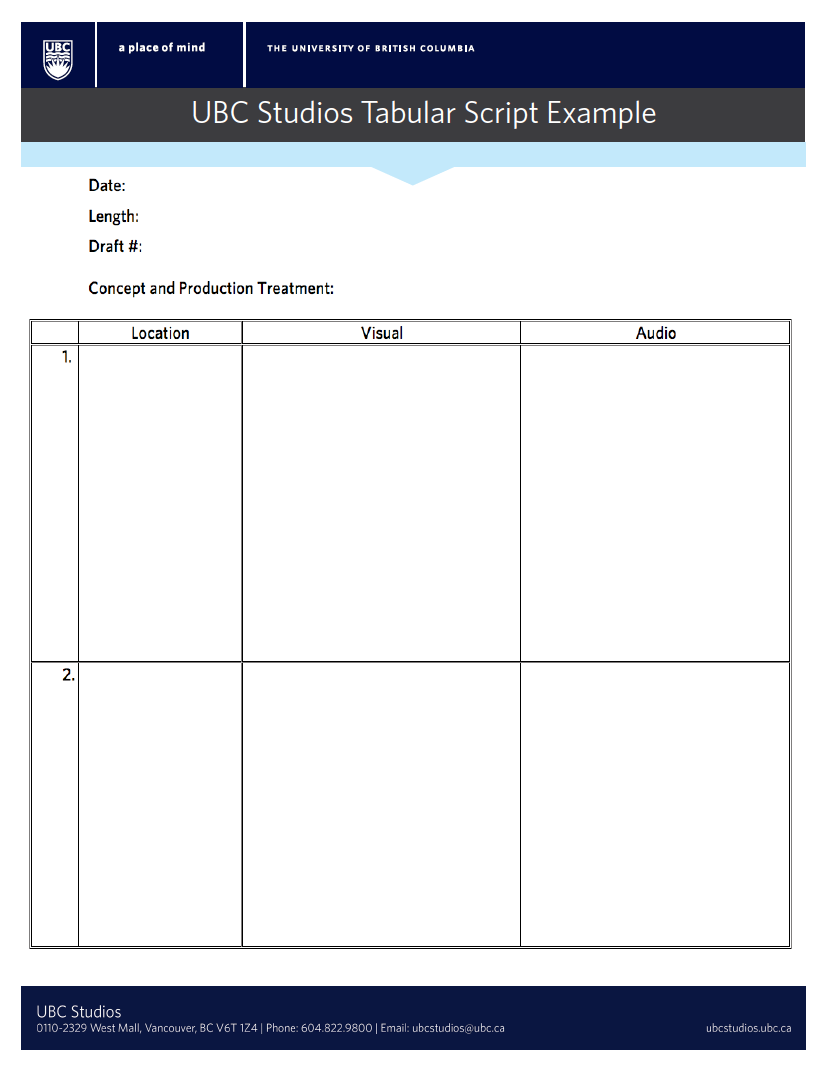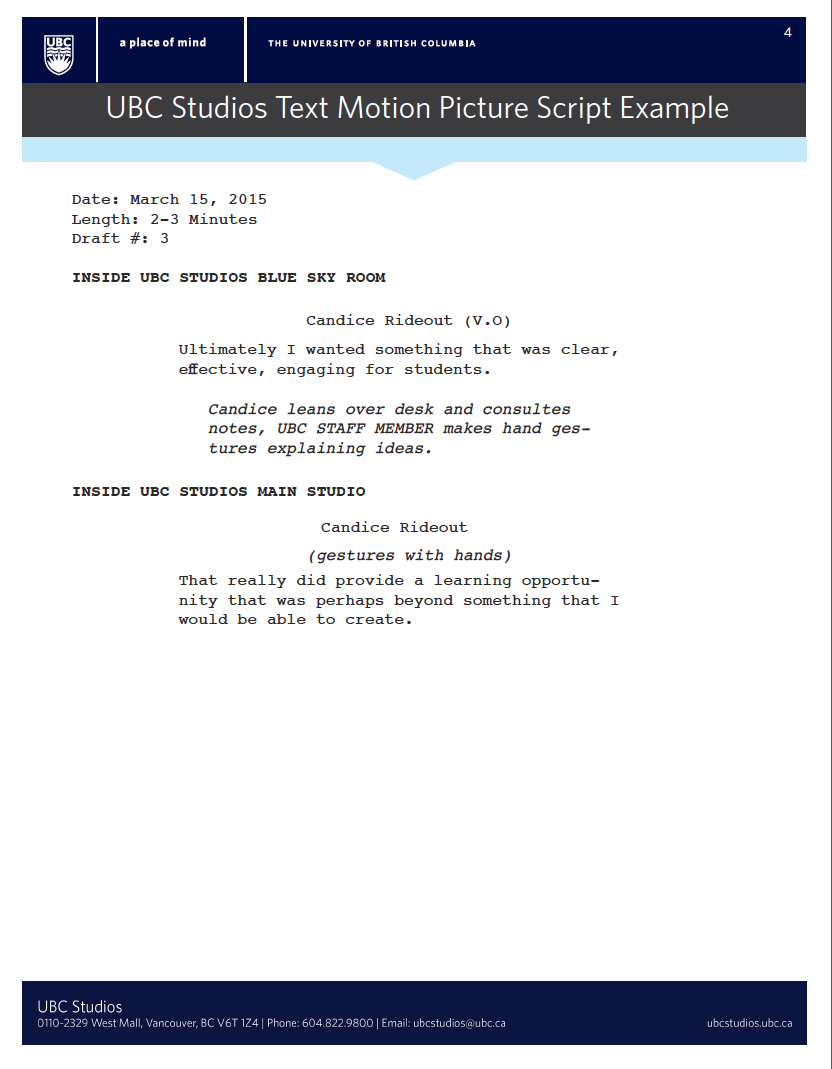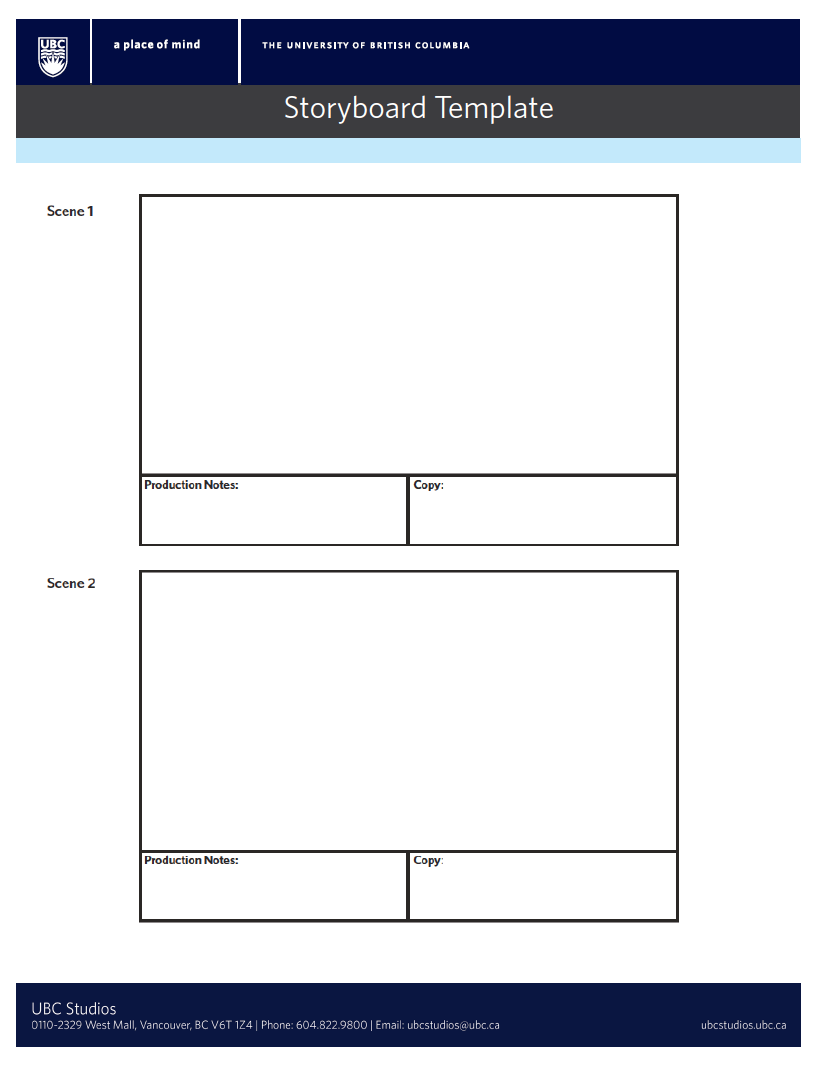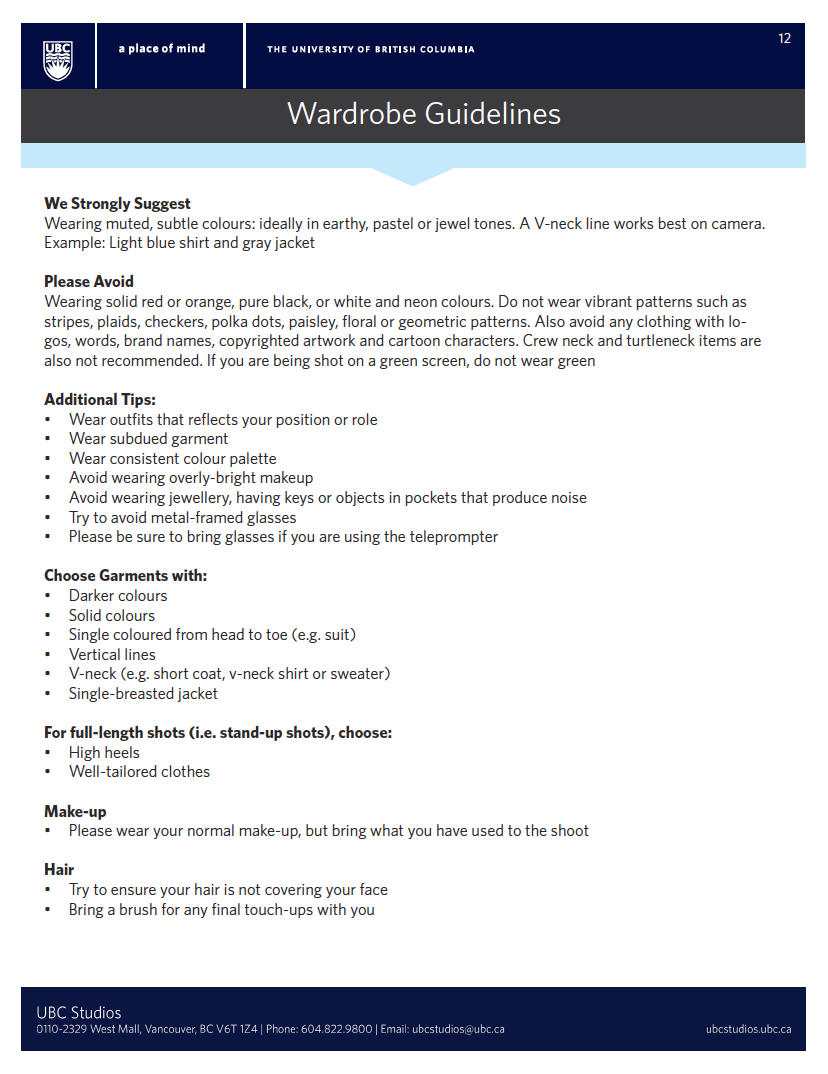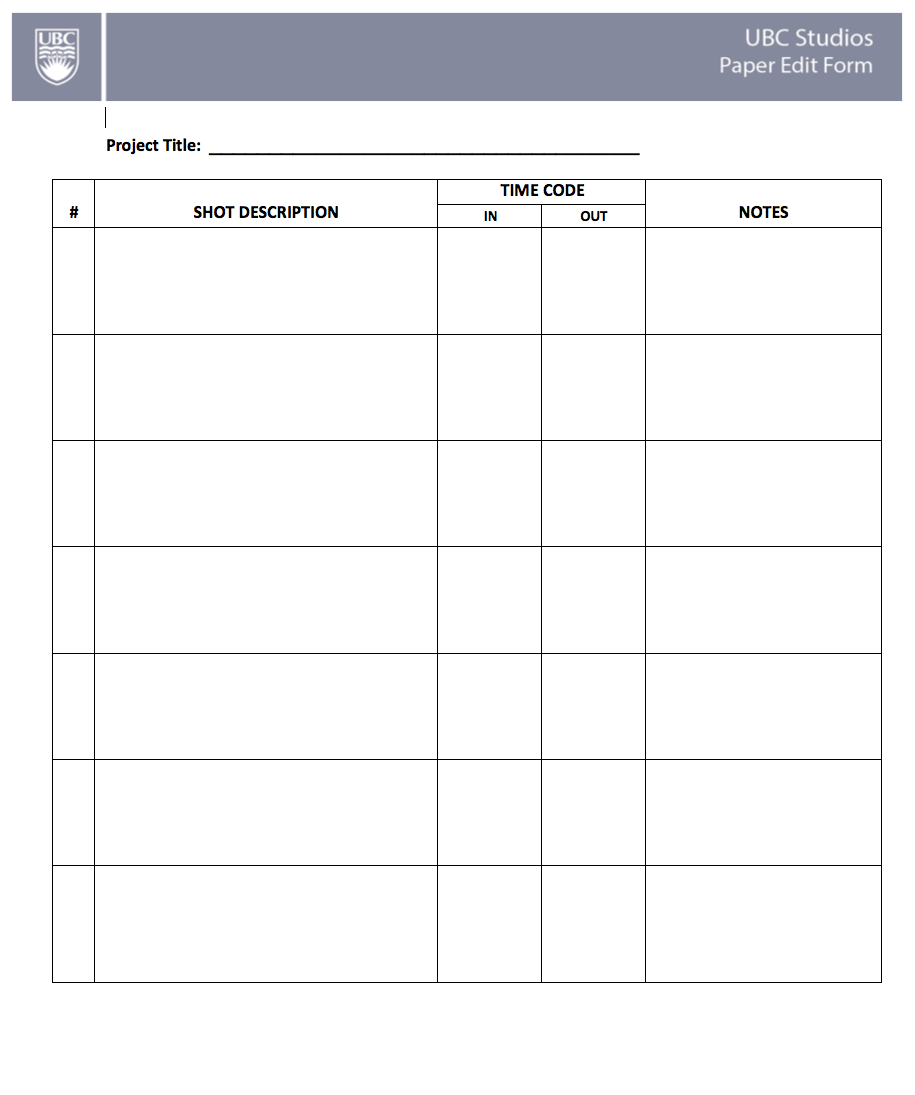What to Think About
Once you have finished your project there are a few ways to share it with an audience. However, before you go to share anything it’s always a good idea to keep in mind these points to maximize the success of your distribution:
- Who is your target audience?
- How long is your project?
- What is your goal/what do you want to achieve?
After thinking carefully about these questions you can decide which social media platforms are right for you project. Here is a run-down of a few main sharing sites to help you get started.
- Curates videos for the user, users have no real way to search for videos. They are just given the option to watch certain videos based on Facebook's algorithm on their interests.
- Video would be posted on either your own personal page or project page.
- Facebook gives you insights or "Video Metrics" on your project once it's uploaded so you can better understand your audience. You will be able to see the average duration the video was viewed, the number of views your video reached, and the number of times your video was viewed to 95% of its length.
- Facebook recommends these settings for optimal video quality on their site:
- H.264 video, AAC audio, MOV or MP4 format
- Aspect ratio of 1280px wide no higher, divisible by 16 px
- 30 fps or less
- Sample rate audio of 44, 100hz
- YouTube does not curate videos for users, they are free to search for any video and create their own viewing experience.
- Video would be posted to your own personal "channel" and your audience would be your subscribers.
- YouTube gives very detailed video analytics. They have three different reports, one one earnings, views and engagement. Within these reports you can discover viewer demographics, audience retention, and monetization (YouTube puts advertisements on your videos based on their content targeting).
- Recommended settings:
- H.264
- Frame rate should be uploaded in the same as it was recorded (24, 25, 30, 48 etc.)
- 16:9 aspect ratio.
- Smaller niche site where the audience is a community of dedicated professionals. There is less clutter on Vimeo than YouTube and Facebook.
- No advertisements.
- Analytics lets you explore track plays, loads, video finishes, comments, likes as well as how many times the video was embedded in different domains.
- Recommended settings:
- H.264 codec
- 24, 25 or 30 fps
- 4:3 or 16:9 aspect ratio
- Sample rate audio 48 kHz
- UBC Streaming Server located on Connect used as a video platform accessible to faculty, students, TAs and administrators.
- Able to integrate lecture capture and any additional video materials.
- Can submit video assignments.
- Allows sharing of video content.
- To locate Kaltura find the "Connect Content Editor" via the "Mashups" button.
- All videos must comply with Canadian Copyright Laws.
There is definitely a lot to think about when deciding which platform is best for your project. That being said, you don’t necessarily need to only choose one. It might be a better idea to post to both Facebook and YouTube, or even all three. The more platforms your project is uploaded to, the larger your audience is. Posting to multiple might make analytics harder to track but it might be worth the greater number of views in the long run. If this is the route you take, one tip is to always upload the video uniquely to each platform. If you merely embed a YouTube video into Facebook, Facebook will not prioritize your video because it was not uploaded within their system.
Once you do post your video, keep an eye on your analytics so next time you create a project you can modify your approach based on the target audience you want to reach.
Use an Established Audience
Alternatively if you don’t want to start from scratch and build you own audience you can take advantage of already established channels. If your video is relevant to the UBC Community you can get it on the UBC official channels by submitting it to:
- Storybox
- For more questions about sharing your project with UBC contact: Houston White, Digital Marketing Specialist, houston.white@ubc.ca, 604-826-5768